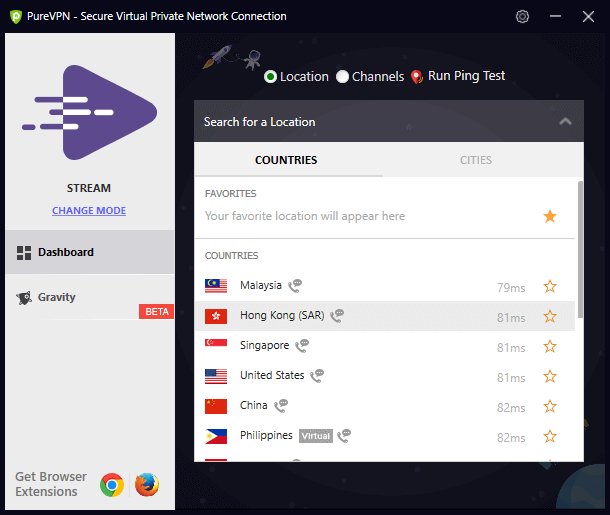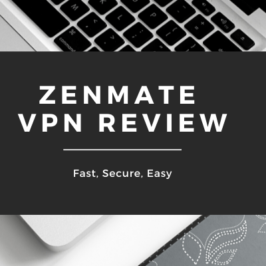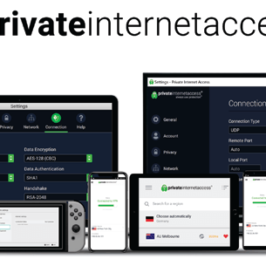Last updated on January 25th, 2026
If you are particularly keen on optimizing your online protection, we recommended the PureVPN service. PureVPN offers better services with a wide selection of servers in almost 180 nations with more than 6,500 servers. A review of PureVPN is of course mainly focused on providing information about how you can work with this VPN service. In this PureVPN review, you can determine that yourself about PureVPN in detail.
Table of Contents
PureVPN Review (2026 Update)
Founded in 2006 by their parent company GZ Systems, PureVPN is one of the oldest and well-established names in the VPN industry.
Headquartered in Hong Kong, a privacy-friendly location, PureVPN has been managing and hosting their networks and DNS Hardware successfully, even after having tumultuous Jurisdiction for VPN service providers in Hong Kong. It was once of the top VPN provider in the market and started to fell a bit behind its competitors in recent years.
But, PureVPN is still worth taking a look at to check on its pros and cons. It packs a lot of premium features such as an Internet killswitch, split tunneling, access to over 2000 servers from over 140 countries, and the possibility to simultaneously secure up to 5 devices. They ensure your information will be more secure than in comparison to others and now they offer reliable PureVPN services.
Let’s check out more on this PureVPN Review.
- Features: Unlimited bandwidth, PPTP, IPSec, L2TP/IPSec, IKEv2/IPSec, OpenVPN TCP, OpenVPN UDP, SSTP, WireGuard
- Connections: 10 Multi Loggin Connections
- Works on: Windows, Mac, iOS, and Android, Linux
- Streaming sites unblocked: Netflix, iPlayer, YouTube, Amazon, Hulu
- Servers: 6,500+ servers in over 140 countries
- Number of IP addresses: Doesn’t Disclose
- Support: Responsive Live Chat
- VPN Plans: 1-month, 1 year, and 2 years
- Price: Starting at $10.95 for one month to as low as $2.45/mo for the 2-year plan.
In this PureVPN review, we’ll explore the details of PureVPN Features and the pros and cons of their PureVPN in detail.
What Features Does PureVPN Offer?

In my PureVPN review, one of the things that I really liked about PureVPN is just how many features and options they offer their users. For an instant, PureVPN offers a kill switch, five simultaneous connections, support for all major protocols, DDoS protection, advanced port forwarding, split tunneling, and a NAT Firewall.
Let’s go through all the PureVPN features and functionality together.
PureVPN PROS
+ Very cheap cost
+ Simple and easy to use
+ Works on all devices
+ Torrenting 100% allowed
+ “No-Log” Certified
PureVPN CONS
– Slow speed
Protocol
PureVPN has the right solutions to let you stay away from worrying about anything by offering all major protocols, including OpenVPN, L2TP/IPSec, PPTP, SSTP, and even IKEv2.
The OpenVPN is your best bet to get both benefits from security and speed altogether. Besides, you might also need to choose L2TP/IPSec based on device availability or PPTP.
Privacy
PureVPN seems to take its ‘zero logs’ policy seriously. One of the reasons why PurveVPN chose Hong Kong for its headquarters was privacy. There are no mandatory data retention laws there, making it illegal to store user data or share it with third parties. But, the thing may change after the China government started to step in and change things.
The “split-tunneling” feature allows you can choose how (and where) you’d like to send traffic – through your VPN or internet service provider as usual. Your data can be split as needed.
PureVPN has a kill switch feature to ensure privacy and anonymity. Thus your personal information is always safe and is never divulged.
Last but certainly not least, PureVPN comes with the NAT Firewall add-on so that all possible hacking loopholes are secured.
Speed
We tested the PureVPN server’s speed from all corners of the globe. The results showed that the average speed loss with the VPN turned on was about 20%. The speed in Hong Kong and even servers in other Asian nations are slower than what one expects.
We did find it a bit troublesome to connect to certain countries, but nothing that couldn’t be solved with a bit of patience.
PureVPN Server and Server Location
Server numbers are an area where PureVPN fell behind its more illustrious competitors previously with only 2000+ servers. Fortunately, PureVPN boasted its server number to 6,500+ servers in these two years across 180 different countries.
PureVPN App Download
PureVPN has compatibility with almost all devices and OS like SmartPhone, Tab, Laptop, Computer, and other operating systems like Windows, Android, Mac, iOS, and Linux. In addition, users will be glad to learn they can manually configure the software on gaming consoles, routers, Android TV, Kodi, Roku, Chromecast, Amazon Fire TV & Firestick, and other such platforms.
The PureVPN App installation is simple and easy. After installed and opened the app, you can pick a profile to match your online activity. Each profile is optimized to offer you a better experience. Download PureVPN here.
Customer Support
PureVPN’s Website comes with a quick live chat system that directly addressed the questions asked by customers. If you run into any trouble using the app or PureVPN service, you’ll be glad to know this VPN service features around-the-clock support.
You can contact the support team via either live chat, email, or submit a support ticket from inside the app.
How Much for PureVPN Cost?
The first, and most noticeable ‘pro’ about using PureVPN is the price tag.
PureVPN offers three pricing plans. A one-month subscription will cost you $10.95; the 12-months plan will cost you $4.08 per month, and lastly the 2-year plan at $2.44 per month. All pricing plans come with a 31-day money-back guarantee. And this is more than enough time to test this service and see if it is everything you hoped it would be.
You can choose any payment method you use and can also use untraceable Cryptocurrencies that are listed in the payment options. You will get different payment options.
Using PureVPN For Netflix
PureVPN claims its servers allow you to access Netflix, including Hulu, Amazon Prime, BBC iPlayer, and other streaming services worldwide. The good news is, we found some of the servers had no trouble unblocking Netflix.
At that time we writing on this PureVPN Review, we are able to use Netflix with servers in Canada, United Kingdom, Netherlands and even in the United States (a few and selected only). Not too bad.
PureVPN Review: Do We Recommend PureVPN?
All in all, our PureVPN review concluded that PureVPN is a decent VPN service at an unrivaled price with a wide server selection. If you’re budget-sensitive and looking for a cheap VPN service, we recommend you PureVPN sign up for their affordable 1 Year Plan. The app is easy to use; it seems to be reliable in terms of privacy and offers a nice set of features. However, speed is the issue that will disturb you or may increase your irritation level.
If you’re still not sure, make sure to take advantage of their PureVPN Free Trial. I hope you’ve enjoyed this Pure VPN review.